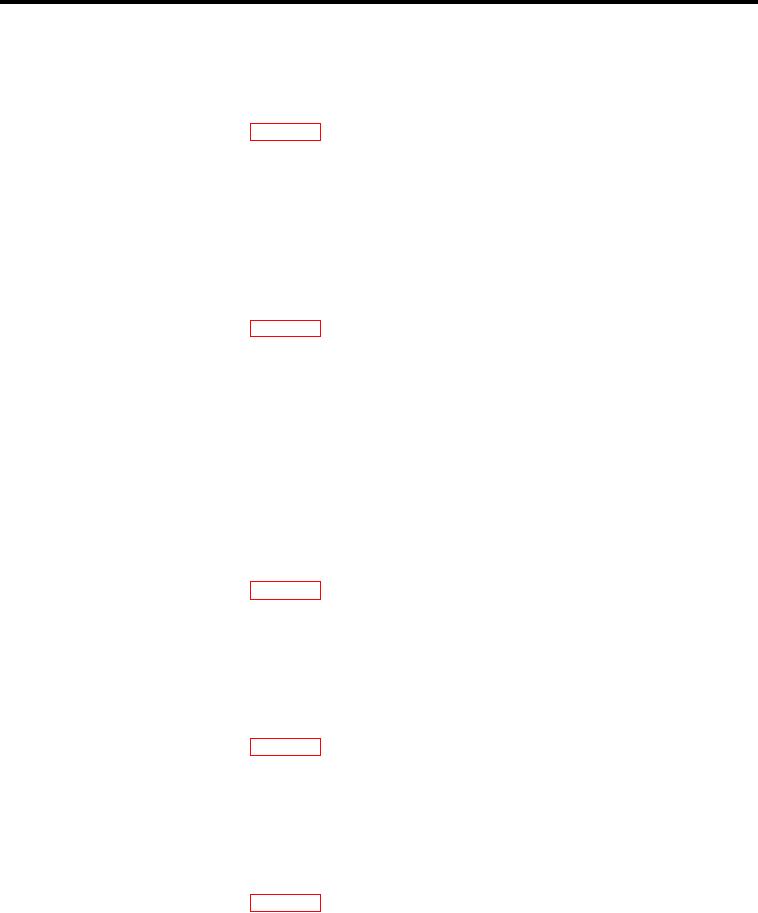
0120
TM 1-1740-221-13&P&P
DASH PANEL - (CONTINUED)
3.
Install tagged wires to correct position by pushing solderless terminal onto light holder.
4.
Install lens assembly (Figure 1, Item 1 through 6) on light holder.
5.
Connect battery negative cables (WP 0111).
6.
Perform Maintenance Operation Check.
IGNITION SWITCH (START/STOP)
1. Position ignition switch (Figure 2, Item 1) in panel.
2. Secure ignition switch (Figure 1, Item 22) assembly by installing lock nut and star washer.
3. Install ignition switch (Figure 1, Item 22) actuator knob and tighten with retaining screw.
4. Position 4 wires on switch terminals (Figure 2, Item 1).
5. Install wire mount screws (Figure 1, Item 7).
6. Close panel.
7. Connect battery negative cables (WP 0111).
8. Perform Maintenance Operation Check.
VOLT METER, OIL PRESSURE GAUGE, WATER TEMP GAUGE, OIL TEMP GAUGE, FUEL GAUGE
NOTE
All ive gauges are installed using the same procedure.
1.
Position appropriate gauge in panel.
2.
Install appropriate gauge bracket and secure with two nuts and washers (Figure 2, Item 12) securing gauge
to the cover.
3.
Install three wires to gauge (Figure 2, Item 16) and secure with three nuts and washers .
4.
Close dash panel.
5.
Connect battery negative cables (WP 0111).
6.
Perform Maintenance Operation Check.
HOUR METER (ENGINE)
1. Position hour meter in dash panel.
2. Install bracket and secure with one nut and star washer (Figure 2, Item 4) securing gauge to the cover.
3. Push two wires on hour meter terminals (Figure 2, Item 2).
4. Close dash panel.
5. Connect battery negative cables (WP 0111).
6. Perform Maintenance Operation Check.
HEAD LIGHT SWITCH (SW3)
1. Position head light switch in dash panel.
2. Secure head light switch with star washer and nut (Figure 1, Item 15).
3. Position four wires and secure with four screws (Figure 2, Item 7).
4. Close dash panel.
5. Connect battery negative cables (WP 0111).
6. Perform Maintenance Operation Check.
WORK (RUN) LIGHT SWITCH (SW6) GLOW PLUG SWITCH (SW7)
1. Position run light/glow plug switch in panel.
01207

