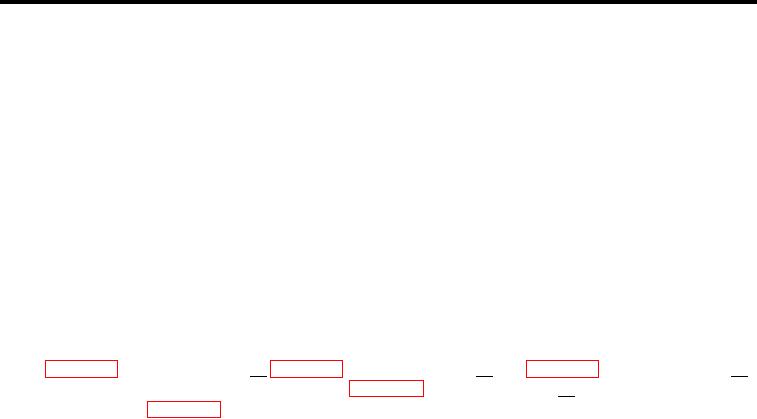
0108
TM 1-1740-221-13&P&P
CREW PROTECTION SYSTEM (CPS) WIRING HARNESS - (CONTINUED)
INSTALLATION
1. Place CPS W/H (Figure 1, Item 20) and washer tubing (Figure 1, Item 23) on inside of CPS dash
(Figure 1, Item 1) with CPS W/H Cannon Plug (Figure 1, Item 5) and washer tubing Quick Disconnect
(Figure 1, Item 4) in center cut-out.
2. Install harness clamp (Figure 1, Item 10) around CPS W/H (Figure 1, Item 20) and washer tubing
(Figure 1, Item 23) at mount hole between HCP (Figure 1, Item 9) and AFB (Figure 1, Item 6), then
secure harness clamp and two ground wires (Figure 1, Item 13) to CPS dash (Figure 1, Item 1) with screw
(Figure 1, Item 7), washer (Figure 1, Item 11), and nut (Figure 1, Item 12).
3. Install two harness clamps (Figure 1, Item 19 and 22) around CPS W/H (Figure 1, Item 20) and washer
tubing (Figure 1, Item 23) at mount holes between AFB (Figure 1, Item 6) and Wiper Motor cut-out, then
secure clamps to CPS dash (Figure 1, Item 1) with two screws (Figure 1, Item 2 and 3) and two nuts
(Figure 1, Item 18 and 21).
4. Install tie-straps, evenly spaced, around wiring harness and washer tubing between harness clamps.
5. Connect CPS W/H to W/W SW (Figure 1, Item 8), FC SW (Figure 1, Item 9), and AFB (Figure 1, Item
6)(WP 0098, ASSEMBLY, Step 1c, WP 0098, ASSEMBLY, Step 2c, and WP 0098, ASSEMBLY, Step 3b).
6. Connect CPS W/H connector to TCD connector (WP 0098, ASSEMBLY, Step 2b).
7. Install CPS Dash (WP 0098).
END OF TASK
END OF WORK PACKAGE
01082

