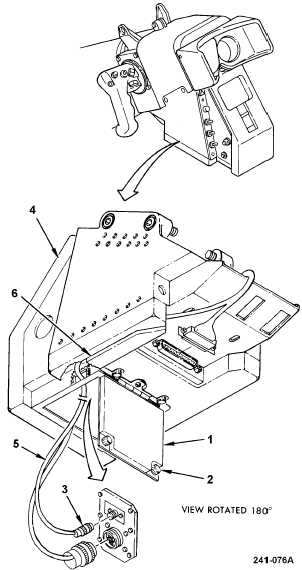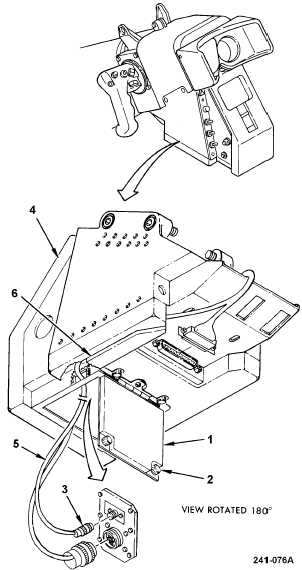TM 1-1270-476-30
4-276
4-32. SPECIAL PURPOSE CABLE ASSEMBLY 2W5 REPLACEMENT (cont)
INSTALLATION
j. Remove old corrosion inhibitive sealing and
coating compound from two screws (11)
(para 2-6).
k. Apply corrosion inhibitive sealing and
coating compound to two screws (11) (para
2-6). Use class 1A application.
l. Pull cable 2W5 (5) through mounting
bracket assembly (12).
m. Connect connector 2W5P1 (3) inside
control panel assembly (4). Route cable
2W5 (5) through slot (6) in bottom of control
panel assembly (4).
n. Pull cable 2W5 (5) to remove slack at
mounting bracket assembly (12).
o. Install mounting bracket assembly (12) by
sliding up and install two screws (11).
p. Install connector 2W5P2 (9) to IVD
electronics assembly (10).
q. Connect ground wire to panel (7) with
screw (8).
r. Install lacing and tying tape (13) as
required.
s. Close cover (1) and tighten two screwlocks
(2) on bottom of control panel (4).
t. Install cable cover (TM 1-1270-476-20).
u. Have installation inspected.
END OF TASK