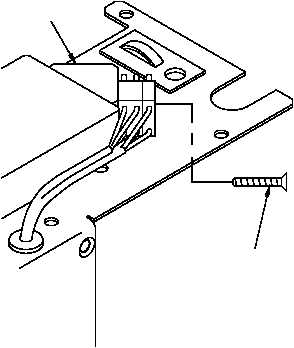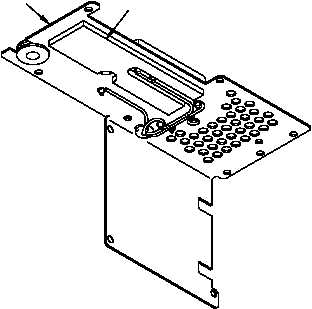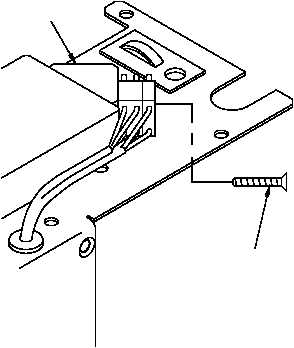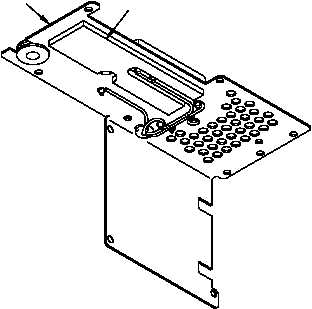TM 1-1270-476-30
4-206
4-19. SOLID STATE CAMERA COVER ASSEMBLY A4 REPAIR (cont)
2. ELECTRICAL CONNECTOR J1 OR J2
REPLACEMENT
REMOVAL
a. Remove screw (1) securing connector to
filter retainer (2).
b. Tag and cut wires as close as possible to
connector contacts. Discard connector.
INSTALLATION
c. Strip and tin wires.
d. Solder wires to connector contacts.
Remove tags.
NOTE
Connectors J1 and J2 shall be free to rotate
slightly on filter retainer. Do not completely
tighten screws.
e. Secure connector to filter retainer (2) using
screw (1).
END OF TASK
3. RETAINING PAD REPLACEMENT
REMOVAL
a. Remove retaining pad (1) by carefully
scraping and peeling.
b. Remove adhesive residue from camera
cover (2) where retaining pad was
removed.
INSTALLATION
c. Clean and prepare camera cover surface
for retaining pad bonding and apply silicone
adhesive primer to area where retaining
pad is to be installed (para 2-6).
232-55
1
2
1
2
232-056A